Announcement - new QL Interface
Re: Announcement - new QL Interface
Yes, with flp and RAM disabled there's no technical reason it won't work.
-
Derek_Stewart
- Font of All Knowledge
- Posts: 3957
- Joined: Mon Dec 20, 2010 11:40 am
- Location: Sunny Runcorn, Cheshire, UK
Re: Announcement - new QL Interface
Hi,
Just updated my QL Interface from Tetroid under Beta Test.
Following the notes at: http://qlforum.co.uk/viewtopic.php?f=2& ... =70#p16302
Change the jumper settings to 1-2-3 Closed, leaving 4,5 open.
With the new EEPROM and FPGA code produces a new boot up screen, please see the attached photo of my mono QL...
The interface has a 256mb Sandisk CF Card.
not got around to building a Colour cable yet.
What is the correct name of the interface, QLMIO ?
Just updated my QL Interface from Tetroid under Beta Test.
Following the notes at: http://qlforum.co.uk/viewtopic.php?f=2& ... =70#p16302
Change the jumper settings to 1-2-3 Closed, leaving 4,5 open.
With the new EEPROM and FPGA code produces a new boot up screen, please see the attached photo of my mono QL...
The interface has a 256mb Sandisk CF Card.
not got around to building a Colour cable yet.
What is the correct name of the interface, QLMIO ?
Regards,
Derek
Derek
Re: Announcement - new QL Interface
I see the interface started correctly.
About QLMIO, first time I thought about QL Multi I/O card, like PC Multi I/O cards, but this card have not serial/parallel ports or mouse.
About QLMIO, first time I thought about QL Multi I/O card, like PC Multi I/O cards, but this card have not serial/parallel ports or mouse.
I still have my QL items still available, anyone interested, please contact me at tetroid@inbox.ru
-
Derek_Stewart
- Font of All Knowledge
- Posts: 3957
- Joined: Mon Dec 20, 2010 11:40 am
- Location: Sunny Runcorn, Cheshire, UK
Re: Announcement - new QL Interface
The job for today is to make a RGB cable so that the QL in is in full colour.tetroid wrote:I see the interface started correctly.
About QLMIO, first time I thought about QL Multi I/O card, like PC Multi I/O cards, but this card have not serial/parallel ports or mouse.
I will create smaller partitions on the CF Card and connect up to Sernet and add some nice software.
Regards,
Derek
Derek
Re: Announcement - new QL Interface
Hi Rich (and Tetroid),RWAP wrote:OK - it's been a bit of a learning curve but I have updated the Altera chip with the new IO code. I ended up downloading v13.0 SP1 of the programming software as I was having problems with v9.1 on my 64 bit machine.
Lessons learnt:
a) Windows 10 does not install a driver for the USB Blaster automatically. You have to find the driver in the C:\Altera folder created by the programming software
b) It went against the grain to update a chip whilst the interface was plugged into a powered QL.... But it is essential. Use the QLMIO.pof file for this.
c) The EPROM image needs to be updated on the EEPROM (the chip marked WINBOND W27C512-45Z) - hopefully Derek can re-program that for me, as I don't have an EPROM programmer.
For simplicity and faster downloading of the programmer, the v9.1 code can be found at:
https://www.dropbox.com/s/rtl95b961s0b6 ... r.exe?dl=0
The v13.0 SP1 code is at:
https://www.dropbox.com/s/e19novlz5afq8 ... 2.exe?dl=0
I suspect I have the same version of the QUBIDE interface (that is, one of the first batch shipped). Should I upgrade the firmware on my interface as well. I don't have an EPROM programmer, though will see if there is one at work I can use. If I can't upgrade the EPROM, is it still sensible to upgrade the firmware and re-test?
Thanks,
George.
-
Derek_Stewart
- Font of All Knowledge
- Posts: 3957
- Joined: Mon Dec 20, 2010 11:40 am
- Location: Sunny Runcorn, Cheshire, UK
Re: Announcement - new QL Interface
HI George,
I updated the Altera Firmware with the v13.0 SP1 of the programming software, as Rich says, v9.1 software would not work very on my 64 bit Windows 10 Pro machine.
The Eprom is actually a Winbond W27C512 EEPROM, I used a Minipro TL866CS programmer to erase the EEPROM and programme the chip with the supplied ROM image.
See my picture of the system booting up.
Note, if you update the ROM and not the Firmware, the system gives errors relating the the wrong GALS and you have to move Jumpers 3,4,5 to 1,2,3 or the system will not work.
If you have any problems, I can update the firmware and EEPROM.
I updated the Altera Firmware with the v13.0 SP1 of the programming software, as Rich says, v9.1 software would not work very on my 64 bit Windows 10 Pro machine.
The Eprom is actually a Winbond W27C512 EEPROM, I used a Minipro TL866CS programmer to erase the EEPROM and programme the chip with the supplied ROM image.
See my picture of the system booting up.
Note, if you update the ROM and not the Firmware, the system gives errors relating the the wrong GALS and you have to move Jumpers 3,4,5 to 1,2,3 or the system will not work.
If you have any problems, I can update the firmware and EEPROM.
Regards,
Derek
Derek
Re: Announcement - new QL Interface
Would there be enough pins left to add four SD card signals?
Maybe an SD card socket on PCB bottom?
Maybe an SD card socket on PCB bottom?
Re: Announcement - new QL Interface
OHHH!!!Derek_Stewart wrote:Hi,
Just updated my QL Interface from Tetroid under Beta Test.
Following the notes at: http://qlforum.co.uk/viewtopic.php?f=2& ... =70#p16302
Change the jumper settings to 1-2-3 Closed, leaving 4,5 open.
With the new EEPROM and FPGA code produces a new boot up screen, please see the attached photo of my mono QL...
QLMIO_Update.jpg
The interface has a 256mb Sandisk CF Card.
not got around to building a Colour cable yet.
What is the correct name of the interface, QLMIO ?
QUBIDE + TRUMP CARD + SD CARD + TK2?
Re: Announcement - new QL Interface
georgeo wrote:
Hi Rich (and Tetroid),
I suspect I have the same version of the QUBIDE interface (that is, one of the first batch shipped). Should I upgrade the firmware on my interface as well. I don't have an EPROM programmer, though will see if there is one at work I can use. If I can't upgrade the EPROM, is it still sensible to upgrade the firmware and re-test?
Thanks,
George.
Yes, best way - to update firmware and ROM.
Very important - to update firmware.
Recommended - to update ROM too, because of new Alain Haoui ROM 3.08T features.
I still have my QL items still available, anyone interested, please contact me at tetroid@inbox.ru
Re: Announcement - new QL Interface
Thank you, very good idea !Peter wrote:Would there be enough pins left to add four SD card signals?
Maybe an SD card socket on PCB bottom?
Can fit SD socket connector on PCB bottom ( can be located standard SD or micro SD ).
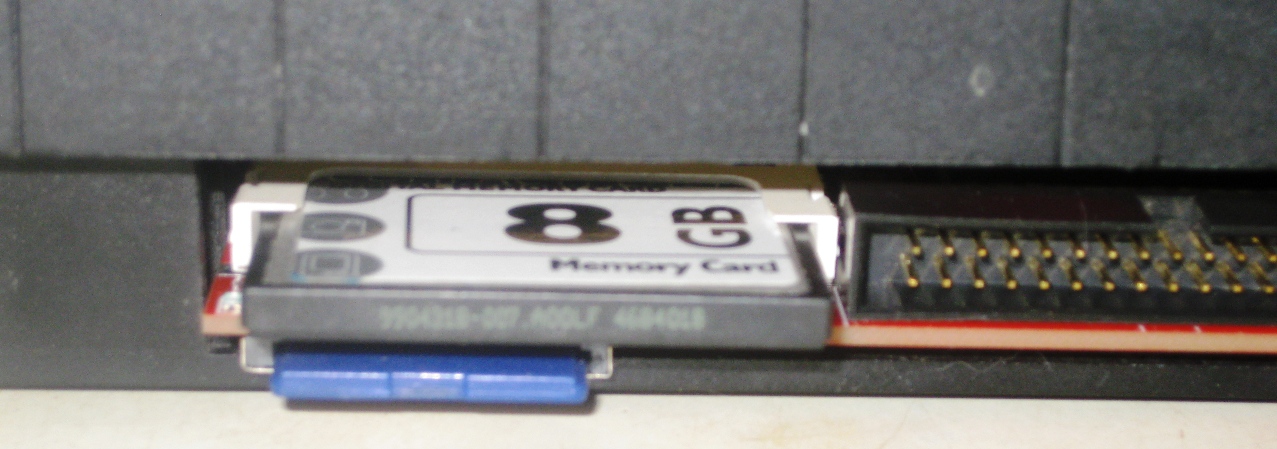
Only one pin of EPM7128 not connected, but several pins is connected but not used by firmware. 4-6 pins - no problem.
Used only 66 of 128 macrocell in EPM7128.
But what about software support ?
And about address conflicts ( can not work at the same time ? ).
I still have my QL items still available, anyone interested, please contact me at tetroid@inbox.ru